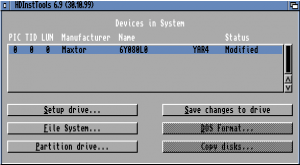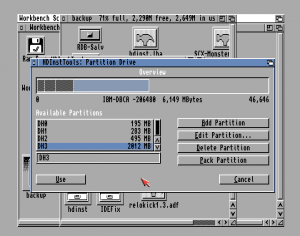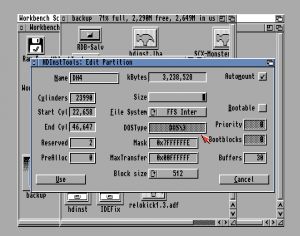Compiling the Atari ST core for the MIST is pretty straight forward like described here. For the minimig core some prerequisites are needed which I’ll describe below.
The amiga_boot.v file is missing and needs to be compiled before using the Altera Web Edition to compile the core.
I was lazy and took the mingw build environment used for XBMC (https://github.com/xbmc/xbmc/tree/master/project/BuildDependencies). I used it to compile vasm which is needed to compile amiga_boot.
- Get the sources from here: http://sun.hasenbraten.de/vasm
- Unzip it to vasm
- Go into vasm and type
make CPU=m68k SYNTAX=mot
I copied the binary vasm68k_mot.exe to a bin directory in the mingw env. Since the xxd binary was missing as well I download the msys-vim package from sourceforge and installed it in the mingw env as well.
When I got some time I’ll create a stripped down mingw/msys env with the binaries needed to compile the firmware and amiga_boot.
Once done we need python for windows in path. With some smaller changes to the python scripts and the makefile I was able to compile the amiga_boot files. Once finished I’ll submit the changes to the MIST main repo.
Meanwhile you can use the files from here: https://github.com/wsoltys/mist-board/tree/master/cores/minimig/fw/amiga_boot/bin
Copy those files to the same directory structure of the MIST main repo clone and open minimig_mist.qpf with the Altera Web Edition. In the Web Edition you need to enable talkback in order to use the Signaltap which is needed to compile the minimig core.
- Go to Options
- Internet Connectivity
- Talkback options and enable them
Now you can start the compilation and after some minutes its done 🙂