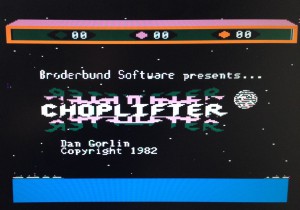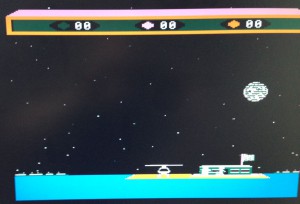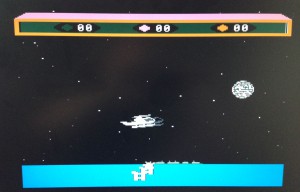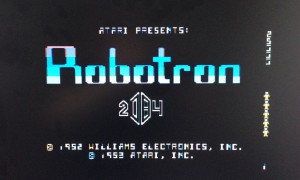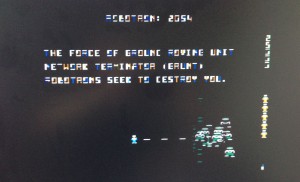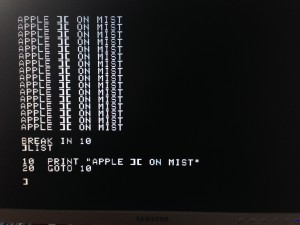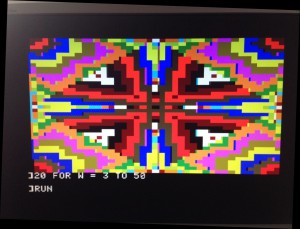Update 18.08.2014
I’ve uploaded a new core with fixed color output and with an attempt to fix the joystick.
Finally I got the read only disk emulation working. Since the nibblelized disks are around 228KB I need to store them on the MiST sdram. This didn’t work until recently Till updated the sdram and data_io controller for another project. It was a really great moment when the Apple II booted into the dos3.3 disk 🙂
The joystick is connected but not working nicely as the Apple expects analogue signals for the x and y axis which I can’t provide yet. Below are some new screen shots:
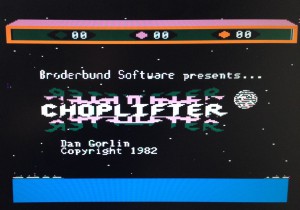
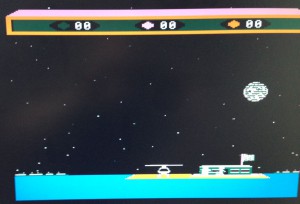
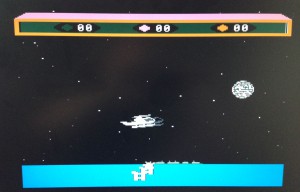
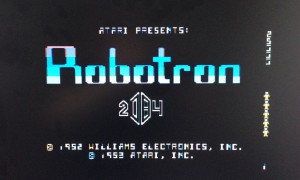
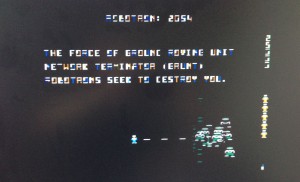
From the readme:
This the MiST port of a reconstruction of an 1980s-era Apple ][+ implemented in VHDL for FPGAs.
Original for the DE2: http://www1.cs.columbia.edu/~sedwards/apple2fpga/
Port for the MiST: https://ws0.org/tag/apple2/
On the “Apple ][” boot screen open the OSD with F12 and choose a nibblelized disk. It will boot
the disk automatically. Use dsk2nib to convert AppleII disk images to .nib images.
The disk emulation is read only.
If you press reset (the right button on the MiST) you’ll enter Applesoft with the ] prompt.
From here you have some limited commands. See: http://www.landsnail.com/a2ref.htm
If you want to boot another disk choose a .nib image via the osd and type the following:
]CALL -151
*C600G
The call command will enter the Monitor. Type the call a second time if the * prompt won’t
show the first time.
At the Monitor you can also type 6 and then Ctrl-P followed by return.
See http://vectronicsappleworld.com/appleii/dos.html#bootdos